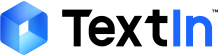Trigger Extraction
Docflow’s default business workflow is parsing->classification->extraction.Therefore, after uploading files, extraction results can be obtained by default in the final step.
category to specify document category, which will skip automatic classification to match corresponding field templates:
Get and Parse Extraction Results
result.files[].recognition_status indicates the file recognition status.Extraction-related statuses include:
0: Pending recognition1: Extraction successful2: Extraction failed
result.files[].data. Key properties include:
fields[]: Key-value pairs, each containingkey,value, andposition[](can be used for drawing coordinates)items[][]: Table row key-value pair collectionsstamps[]: Stamp informationhandwritings[]: Handwriting information
Python Example: Print Fields and Tables
Python
Linking Page Coordinates for Visualization
By combiningfiles[].pages[] properties (width, height, angle, dpi) with fields[].position[].vertices, you can accurately draw field bounding boxes on the frontend.Refer to Parsing Result Visualization for details.
Associate Page Coordinates for Visualization
Combiningfiles[].pages[]’s width/height/angle/dpi with fields[].position[].vertices, you can accurately draw field boxes on the frontend. See Parsing Result Visualization for details.
Key Return Field Example (Excerpt)
Related Pages
- Basic Field Information - Detailed explanation of basic field information structure and processing methods
- Table Field Information - Detailed explanation of table field information structure and processing methods
- Stamp Information - Detailed explanation of stamp information structure and processing methods
- Handwriting Information - Detailed explanation of handwriting information structure and processing methods